How to Deposit to Your Card
Step-by-step instructions to deposit balance to your RC Wallet card and start using your funds.
Before You Start
Before depositing to your Rays Capital Card, please make sure your RC Wallet has enough USDT balance and gas fees available.
Tap "Deposit"
Once logged in, tap the "Deposit" button shown on the screen.
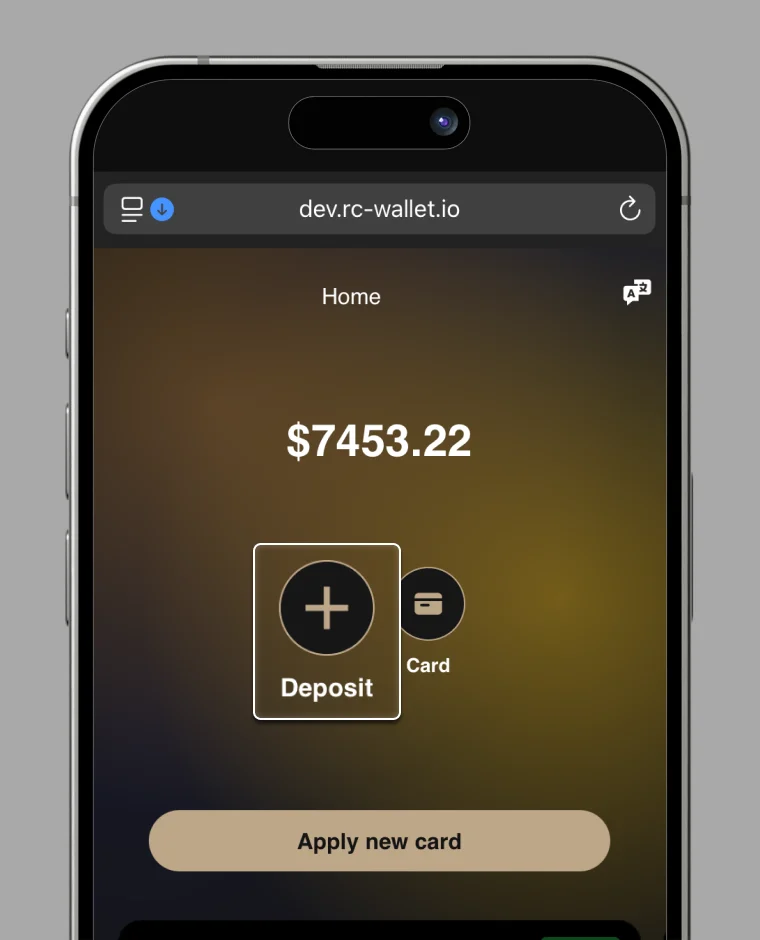
Enter Deposit Details
You will be prompted to complete two steps
- Deposit Amount – Enter the amount you want to top up.
- Select Network – Choose the blockchain network you want to use (e.g., Ethereum, Tron, BSC).
Tap "PAY" to proceed.
Please verify your displayed username
Minimum deposit amount is 15 USDT
Minimum deposit amount is 15 USDT
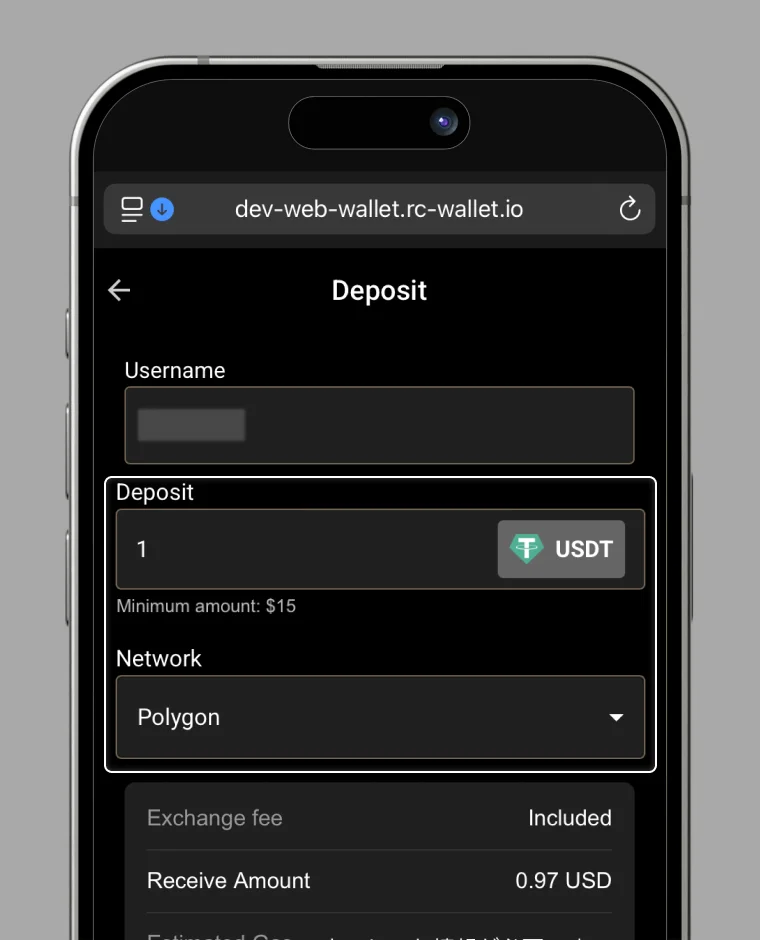
Confirm Deposit
A confirmation popup will appear.
- Review all the details carefully.
- Tap "CONFIRM DEPOSIT" to proceed.
- If you want to edit the amount or cancel, tap "CANCEL."

Deposit Complete
Once the deposit is successfully processed, the balance will be reflected on your card.

Notes
• Always ensure you have sufficient USDT balance and gas fees before depositing
• The minimum deposit amount is $15 USD
• Choose the correct blockchain network to avoid transaction failures
• Contact support if the deposit process takes longer than expected