How To Activate Your Card
Step-by-step instructions to activate your RC Wallet card and begin making transactions securely.
Create RC Wallet
Visit web-wallet.rc-wallet.io and CREATE A NEW WALLET.
Remember to store your login credentials securely.
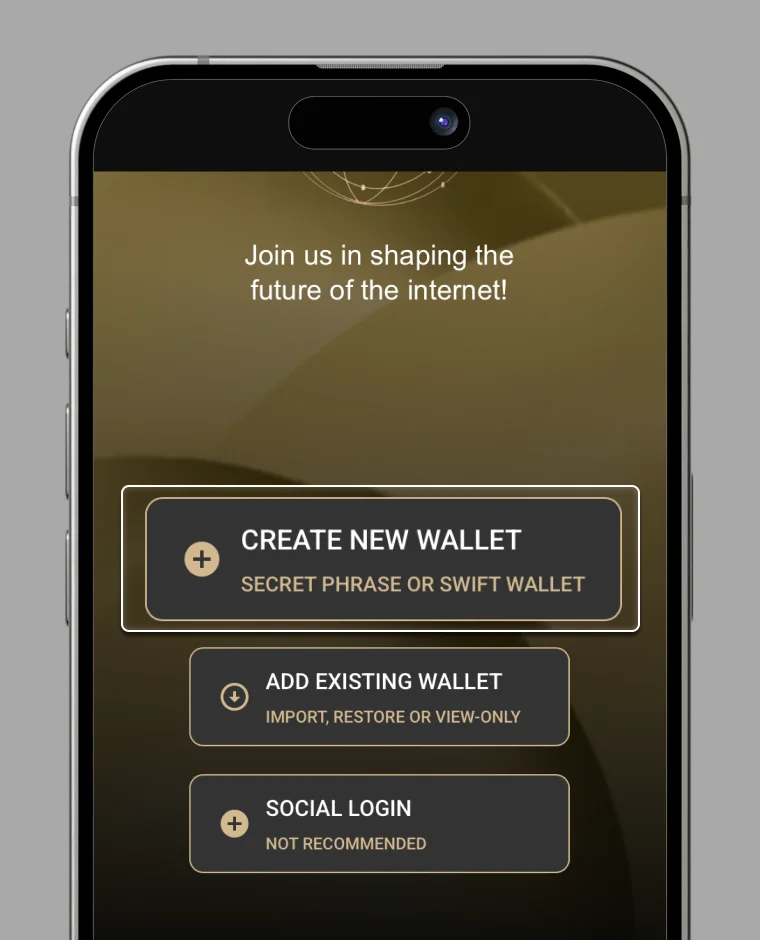
Login to Card Account
Click the CARD icon button and sign-in at the Account page.
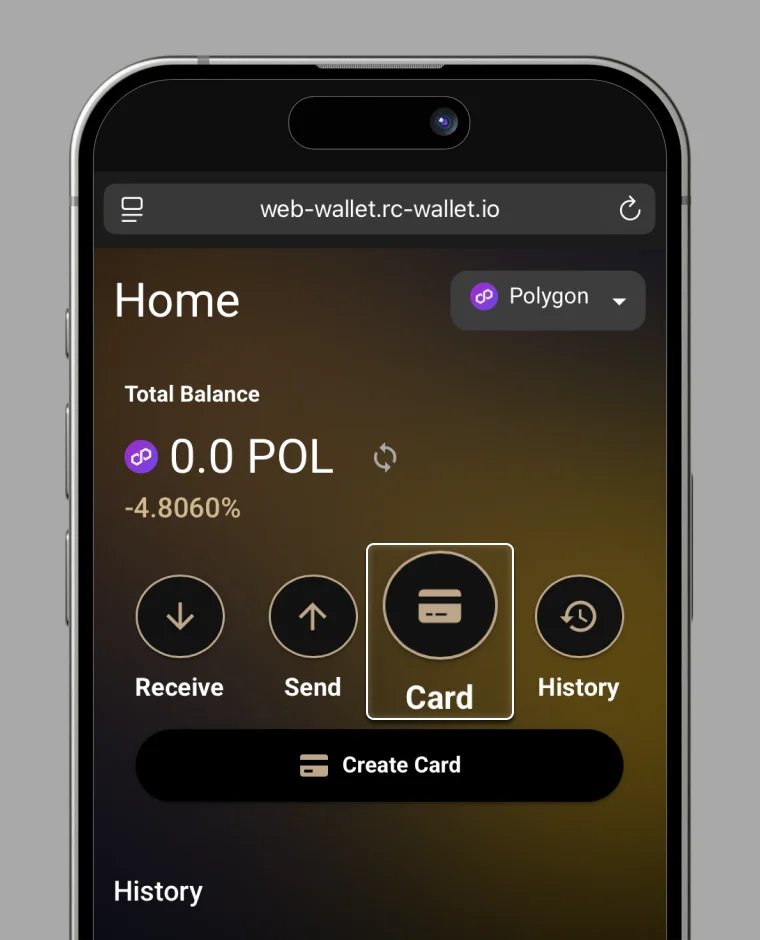
Initiate Activation
Tap "ACTIVATE NOW" on the Card Account screen.
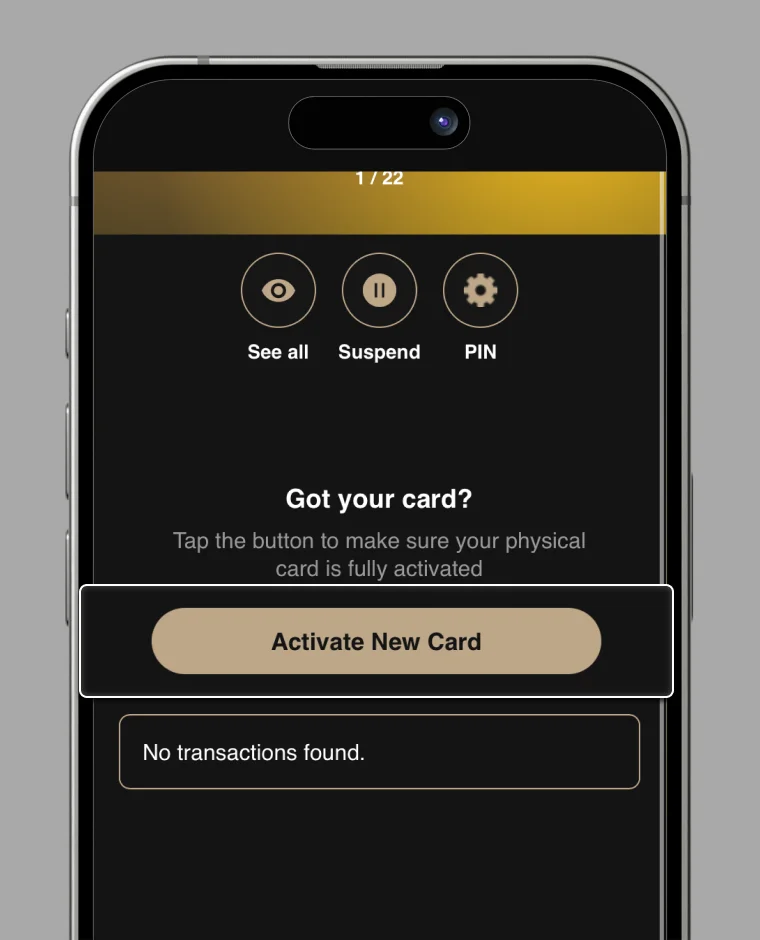
Check Card Back Side
Check the "last 4 digits of your card number" and the "Association Number (all 12 digits)".
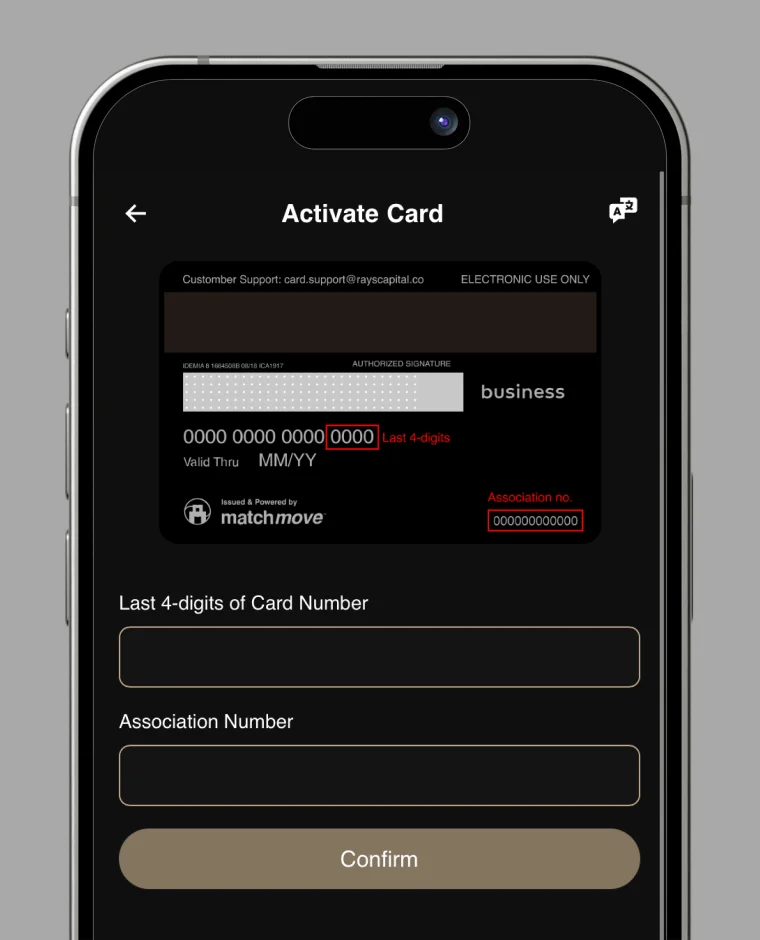
Enter Activation Information
Once you have entered each activation information, tap "Confirm."

Setting PIN code
Set a secure 4-digit Personal Identification Number (PIN).
The update may take some time. Please do not close the window while we are processing your PIN.
Ensure you choose a PIN that is not easily guessable.

Card Activation Complete
Your card is ready to use. You can now make payments online and in stores, as well as withdraw cash from ATMs.

Notes
• Keep your login credentials and PIN secure at all times
• Contact support if you encounter any issues during activation
• Your card will be ready to use once the activation process is complete
• We recommend updating your PIN regularly for enhanced security